Are you a PC gamer? You might have an enormous number of games where a click delayed by 0.01 seconds lost a game. Is it possible to reach the potential of your gaming skills with just a keyboard and mouse? Or, would you need a sophisticated Xbox or PS4 controller on PC?
Table of Contents
The complexity of keyboard and mouse
Before you praise the PS4 controller on PC or the new tricks with the Xbox controller, remember that the keyboard and mouse have 80 to 100 inputs while even the best controller in the market offers only 20 inputs. Moreover, controlling complex combinations is easy with a keyboard and mouse.
For instance, for Fortnite, to place four building pieces, your thumb should be on the left stick, but if you have to edit while doing so, you need to press triangle, which means you need to take your thumb up from the right stick. Thus, you will lose your ability to aim. Any amount of combination or custom setting would make you overlook any one element of the game. However, with the keyboard and mouse, the aiming goes to the mouse, and the edit buttons are on keyboards. Thus, it becomes easy to perform complex tasks too.

Still, why do people prefer Xbox or PS4 controller on PC? It is because of aim assist, which makes it easier to hit targets. Moreover, one can have better control with a controller than with a mouse. The second problem is complexity. It would help if you had an excellent memory to remember the combinations and should have good reflex to move your hands around the keyboard for better control. On the other hand, controllers are ergonomic, allowing you to control all the keys without too much pressure.
Xbox vs PS4 controller for PC games
If you find the mouse and keyboard to be too complicated, you can choose controllers. The most common options in the market are Xbox and PS4. Both the controllers offer different features to the computer gaming experience. If you look at physical elements like weight, ease of handling, and fingers’ free movement, both the controllers rank similarly. So, it is time to look at the technical aspects.
Compatibility
Xbox controllers have better compatibility with Windows systems. Since it is a Microsoft product, all you need is Bluetooth to connect with your PC. However, the older models are not quite compatible with this style of connection. It would help if you had an adaptor for the connection. Moreover, such connectivity would drain the batteries much faster. Thus, experts recommend buying rechargeable batteries.

On the other hand, PS4 controllers have Bluetooth facility in all the models. Thus, there is no need for an adaptor. Moreover, the PS4 controllers have an in-built rechargeable battery that requires a USB cable for recharging. The only catch is that you need to download third-party software in your system for connection.
Simplicity of Xbox and PS4 controller on PC
For the Xbox controller, there is no need to set the controls for each button. On the other hand, for the PS4 controller, you need to reset the button layouts. You can either set a master layout or create new profiles for each game. Such features depend on the type of third-party software you download for integration.
If you are working with Xbox, all you need to do is connect it with the Bluetooth, and your controller will vibrate, indicating that the connection is complete. On the other hand, for the PS4 controller, you need a game launcher like Steam, DS4 Windows, and more.
Buttons and stick
Although PS4 controllers are slightly smaller and broader, it does not make a big difference for a beginner. If you are a PS4 player, it would be hard for you to manage the Xbox controller, and vice-versa. The sticks of PS4 have better resistance to give a sturdy feel, which makes them easy to control. In the case of Xbox, a small slip could move the stick. Moreover, the sticks are relatively smaller in Xbox, so those with larger fingers might find it hard to handle the controller.
The share and options buttons of PS4 are quite away from the sticks. So, it becomes hard for your thumbs to reach those buttons. Moreover, the face buttons are too flat and matte, which makes them hard to handle. On the other hand, Xbox buttons are bulbous and shiny.
Xbox One controller
Since Xbox is the most preferred one, should you buy Xbox One controller? Xbox One has a more ergonomic design with a sturdy feel in the sticks. Since the One model is curved, your hands can comfortably handle the controller. Moreover, Xbox One controllers have rechargeable batteries with USB charging ports. These advantages overcome all the pros that the PS4 controller has over the Xbox controller.
The most common complaint that PS4 users have on the Xbox controller is the controller’s stiffness, which makes the palms sweaty. However, the Xbox One model has a looser structure with a rubber grip that makes it much more flexible to handle. And, Xbox One has Bluetooth features too. Thus, the answer to the choice between Xbox One and PS4 controller is Xbox One.
Verdict – Xbox vs PS4 controller vs keyboard
If you are an expert with a keyboard controller, the Xbox and PS4 controllers would look and feel inferior. However, if you are looking for better and easier controls, you can ditch the keyboard and prefer the controllers. Between Xbox and PS4, the players mostly prefer the controller with which they have experience. An Xbox gamer finds an Xbox controller more efficient than PS4, and the same for a PS4 gamer.
The Xbox controller is more common among newbies with no preference. Xbox controllers feel more comfortable and better control with minimal complications while integrating. Even if the user has to buy an adaptor, it is not very expensive. On the other hand, PS4 controller users have too many troubleshooting problems. Since your computer does not have default integration for either Xbox or PS4 controllers, your only option for troubleshooting is community forums.


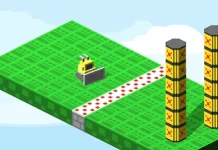




![Unblocked Games 66 at School [January 2020 – Updated] unblocked games 66 at school](https://www.virteract.com/wp-content/uploads/2017/03/unblocked-games-66-at-school-100x70.jpg)

